Privacy Policy
Your personal data, including your location, is NOT SHARED/SAVED/SOLD to any external databases or storage. It is only used to retrieve solar information and saved locally on your device.
Main Screen

The Main Screen of the Solar Circadian Clock App was designed to give all the necessary information for the current day.
Solar, Eat & Sleep Wave
These waves are a new addition to the Solar Circadian Clock app, that shows the progress of the Sun, Eat Timings & Sleep Timings for the current day.
![]() When the “Sun Icon” is black, the current time is before/after twilight, and there is no light in the sky.
When the “Sun Icon” is black, the current time is before/after twilight, and there is no light in the sky.
![]() When the “Sun Icon” is orange, the current time is dawn or dusk. The sky will be getting brighter or darker.
When the “Sun Icon” is orange, the current time is dawn or dusk. The sky will be getting brighter or darker.
![]() When the “Sun Icon” is yellow, the sun is visible in the sky.
When the “Sun Icon” is yellow, the sun is visible in the sky.
![]() When the “Eating Icon” is black, it is not currently a meal time.
When the “Eating Icon” is black, it is not currently a meal time.
![]() When the “Eating Icon” is pink, it is now in the range of a meal time – breakfast, lunch or dinner.
When the “Eating Icon” is pink, it is now in the range of a meal time – breakfast, lunch or dinner.
![]() When the “Sleeping Icon” is black, it is not currently time for sleep.
When the “Sleeping Icon” is black, it is not currently time for sleep.
![]() When the “Sleeping Icon” is pink, it is now in the range of the optimal sleep period.
When the “Sleeping Icon” is pink, it is now in the range of the optimal sleep period.
Analog Solar Clock
The Analog Solar Clock is the main feature of the Solar Circadian Clock app. It is a representation of the current time, against the Solar Times of the day. The time of the solar clock, against the Solar Times of the day is as follows:
- 12.00 AM – Solar Midnight
- 06.00 AM – Sunrise
- 12.00 PM – Solar Noon
- 06.00 PM – Sunset
The ticking of the second hand provides a sensory perception of the Solar Day length. A faster tick would mean a shorter day, while a slower tick would mean a longer day.
Circadian Wheel
The Circadian Wheel is a constantly rotating wheel to give you an easy indicator of where all the Circadian Milestones of the current day are, against the current time.
Note: The Circadian Milestones are evenly spaced to make them easily readable.
Solar Wheel
The Solar Wheel is a constantly rotating wheel to give you an easy indication of where all the Solar Milestones of the current day are, against the current time.
Note: The Solar Milestones are evenly spaced to make them easily readable.
Eat & Sleep Wheel
The Sleep Wheel is a constantly rotating wheel to give you an easy indication of where all the Eating & Sleeping Milestones of the current day are, against the current time.
Note: The Sleep Milestones are evenly spaced to make them easily readable.
Event Timings

The Event Timings of the Solar Circadian Clock app shows you all the Solar, Circadian, Eat, Sleep & My Scheduler events for the selected day, shown in order of the event’s time.
Note: You can click on the “Add Reminder” button to be shown the “Add a Reminder” page. For Upgraded Users, this is also where you’d add it as a MyScheduler event.
The new feature in the app, is to also display the time of each event, for the day before, and the day after – to help with understanding if the times are getting earlier/later.
For Upgraded Users, you can also view the time for 7-days, including the day before. This gives a better sense of the change in timings over a week.
Event Timings – Filtered

You can filter the Event Timings, through the Menu, to only show you selected event timings.
Most of the Filtered Timings also include additional information at the top placement.
Solar Timings
Solar Timing Events:
- Solar Midnight (Start of Day)
Solar Midnight (Start of Day), is the midpoint between the previous day’s Sunset, and the selected day’s Sunrise. - Twilight Start
Twilight Start, is the point when the sun is 12° below the horizon and the sky starts to get brighter. - Sunrise
Sunrise, is the point when the sun appears on the horizon. - Solar Noon
Solar Noon, is the point when the sun is at it’s highest point in the sky. - Sunset
Sunset, is the point when the sun goes below the horizon. - Twilight End
Twilight End, is the point when the sun is 12° below the horizon and the sky is dark. - Solar Midnight (End of Day)
Solar Midnight (End of Day), is the midpoint between the selected day’s Sunset, and the next day’s Sunrise.
Circadian Timings
Circadian Timing Events:
- Deepest Sleep
- Rise in Blood Pressure
- Melatonin Secretion Stops
- Highest Testosterone Secretion
- High Alertness
- Best Coordination
- Fastest Reaction Time
- Greatest Cardiovascular & Muscle Strength
- Highest Blood Pressure
- Highest Body Temperature
- Melatonin Secretion Starts
- Bowel Movement Suppressed
Eat Timings
Eat Timing Events:
- Optimal Breakfast
- Optimal Lunch
- Optimal Dinner
Sleep Timings
Sleep Timing Events:
- Optimal WakeTime (Selected Day)
- Melatonin Secretion Starts (Selected Day)
- Optimal BedTime (Selected Day)
- Deepest Sleep (Next Day)
- Optimal WakeTime (Next Day)
- Melatonin Secretion Stops (Next Day)
Simple List View
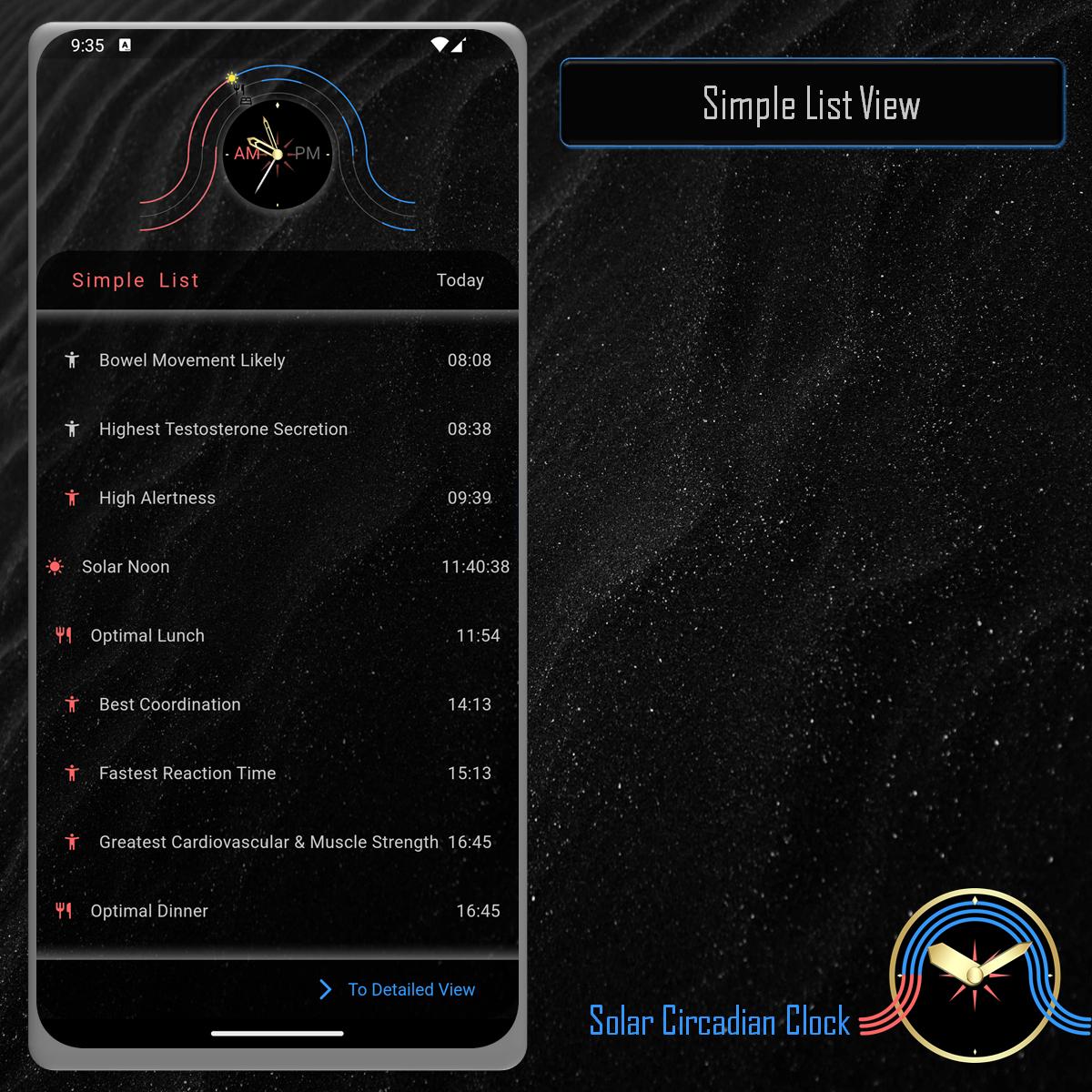
For Upgraded Users, you can access the current day’s event timings through a Simple List View. This is meant for those who need to have a quick, unfussed view of the timings.
You can also choose to start the app in this “Simple List View”.
Menu

The Menu allows you access to the filters for the Event Timings, as well as a few other options.
Filter Timings
This allows you to filter the event timings, as described above.
Choose Another Date
This brings up the calendar to view event timings for other days.
Reset Location
This deletes your old geolocation, and restarts the app to get your new geolocation.
Rate & Review
This opens the Play Store, for you to rate and review the Solar Circadian Clock app.
Learn More
This opens this website.
Choose Another Date

This calendar allows you pick another date to view the Event Timings. Free Users can select up to 14 days before/after the current day. Upgraded Users can select up to 1 year before/after the current day.
Settings

Settings is new to the Solar Circadian Clock app, to give users a better experience using the app.
Just select your preferences, and click on “Save & Restart”.
Save Your GPS Location
For users who do not travel much, saving your GPS Location, on your device, allows the app the start up quicker every time. However it is not recommended for users who travel a lot.
Display 24hr Time
Here you can choose to show the event timings in 24hr (13:00) or 12hr clock (01:00 PM)
Auto Scroll To Next Event
If selected, this will scroll the event times to the next event after the current time. This only applies if there is an upcoming event. If this option is not selected (or if there is no next event), it will only display to the top of the list.
Start App on Simple List View
Only for Upgraded Users, this is ideal for those who are only interested in seeing all the events in a simple, no-fuss list.
Add a Reminder

The Add A Reminder function of the Solar Circadian Clock App allows you to add a reminder that is linked against a Solar, Circadian, Eat or Sleep event timing.
You can choose to save the reminder to your device’s alarm clock or calendar.
For Upgraded Users, you can also add the event to MyScheduler, allowing it to be displayed as an Event Timing.
MyScheduler

For Upgraded Users, the MyScheduler function of the Solar Circadian Clock App allows you to add your own events, linked to a Solar, Circadian, Eat or Sleep event.
My Scheduler events are added through the Add A Reminder page.
For example:
- Add an event called “Start Morning Walk”, 20minutes before the Sunrise Time.
- Add an event called “Prepare for Bed”, 30minutes before the Optimal BedTime.
About My Creating This App
The fundamental reason of why I created this app, was when I noticed that my moods were not just linked to my activity, but to the timings of my activity.
The specific example was: I always found myself having a more productive day, when I started with a morning walk, but not always. Over time, I realised it wasn’t just starting my day with the morning walk that made a difference, but WHEN I did my walk. When I did my walk just before sunrise, then my energy levels for the day were much better.
So this led me to researching Circadian Rhythms, and from an evolutionary point, it does make sense that our bodies are governed by the Solar Times. The idea of using “Real Time” to schedule my routine became unnatural.
I then started applying the same Circadian Rhythm based around the Solar Times, to the rest of my day – when I started working, when I ate, when I slept, etc, and I just started feeling different.
So that led me to build this app, to help others who may want to schedule their routines the same way.
I am just a solo-developer, so the way the app is designed and works, is against what I felt would be beneficial to the way I use it. Should you have any suggestions of how the app can be tweaked to help you, feel free to get in touch with me.

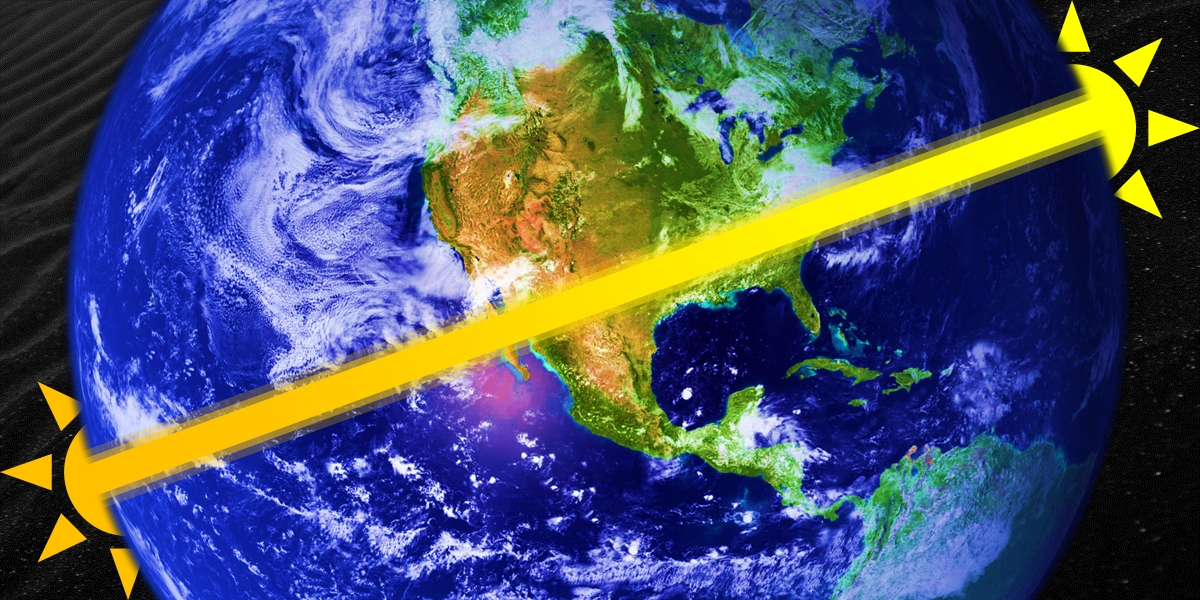


4 Comments
Graeme · 17 December 2023 at 8:19 pm
Hi, I just looked at your app for the first time today. A lot of the information looks reasonable, but the optimal breakfast time (9.18) is incredibly late, and the optimal dinner time (15.08) is incredibly early. I haven’t found an explanation for these surprising values on your web site. Most adults would be at work during these times. Also starving by suggested breakfast time, and still sated after lunch at suggested dinner time. I’m in Glasgow, so maybe you haven’t tested it for a location this far north.
TheUnpopularTraveller · 10 January 2024 at 1:20 pm
Hi, apologies for the lateness in getting back. I hadn’t realise there was a comment here. You’re right though, I hadn’t been able to test use cases for a location far North/South, especially in Winter where the Solar time is much shorter. I’ll try to find a better compromise for those timings.
Charlotte · 29 January 2024 at 8:44 pm
Hi there, I really really like the idea of this however reminders aren’t going off for this app, could you please fix this?
TheUnpopularTraveller · 3 May 2024 at 7:39 am
Hi Charlotte, I apologise for the delayed response on this – unfortunately your comment got buried among a lot of spam.
I am working on a new update that will allow notifications for the app, just trying to work out the best way to let you have your notifications, yet not having to make the app run in the background continuously.